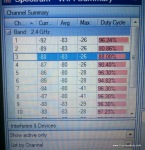When booking a venue for your event there are a whole host of services that will need exploring, the IT provision being one of them.
Through many years of experience we know that every venue is unique in its offerings and capabilities.
Discovering which Technical services are provided by the venue and which ones you may need to source externally can be a time consuming process, so we put together this handy guide to get you started:
1. How much bandwidth do you currently have available and can it be dedicated to our event?
2. If we want to bring in our own internet drop from another ISP, is that possible?
3. Is there an onsite company that manages your network or is it managed remotely?
4. Do you use an in-house AV company or is there an outside company that holds the contract?
5. Do you manage electrical needs internally or is there an outside company that manages that for you?
6. Do you have a loading bay? If so, what is the maximum size lorry it can accomodate?
Keep these handy for the next time you are planning an event…